Which Adobe Creative Cloud License Do I Need?
ADOBE EXPRESS
Entry Level Multimedia Tools for Creating:
- graphics
- videos
- social media posts
- generative AI content
- access to Adobe Rush
- access to Adobe Portfolio
Available to:
- students for all purposes
- faculty for all purposes
- staff for all purposes
FYI:
If you sign up for an Adobe Express license and determine you want to use additional Adobe apps, you can sign up for the complete Adobe Creative Cloud license at any point.
Sign Up Instructions
Click here for sign up instructions for Adobe Express.
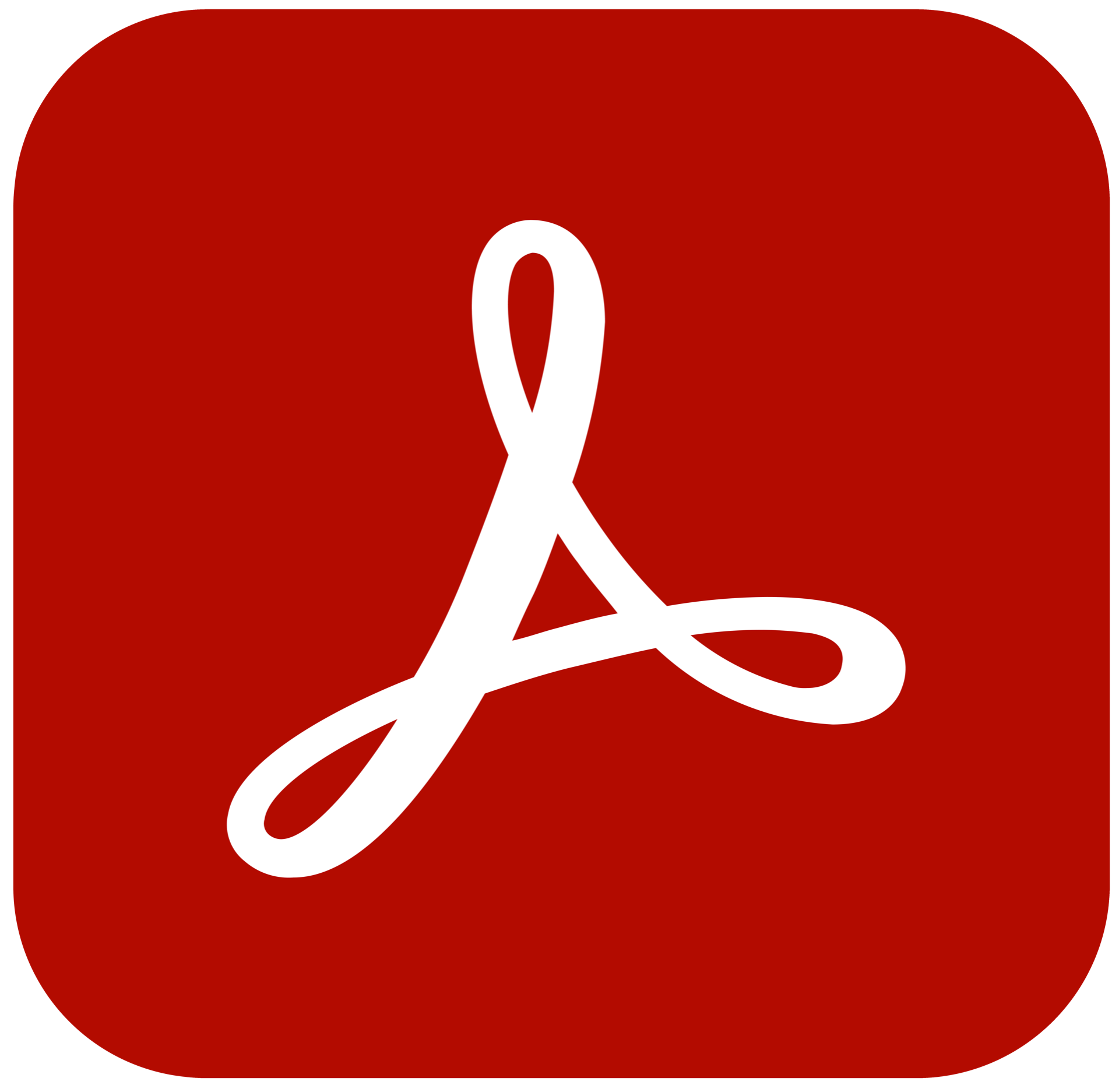
ADOBE ACROBAT PRO
Provides Access to PDF Tools for:
- creation
- editing
- signing
Available to:
- faculty with workplace needs
- staff with workplace needs
FYI:
Students who need Adobe Acrobat Pro will need to choose the Adobe Creative Cloud License.
Sign Up Instructions
Click here for sign up instructions for Adobe Acrobat Pro.
ADOBE CREATIVE SUITE
Professional Multimedia Applications Including:
- Adobe Express
- Adobe Acrobat Pro
- and all other Adobe Apps offered in the Creative Cloud. See what’s included.
Available to:
- students with academic or workplace needs
- faculty with academic or workplace needs
- staff with academic or workplace needs
FYI:
This is the option to choose if you need one or more professional Adobe Creative Cloud apps.
Sign Up Instructions
Click here for sign up instructions for Adobe Creative Cloud.
Once you’ve signed up, you will receive a confirmation email at your Penn State email address. You may need to confirm by clicking the link in your email.
You will receive a second email, this time from Adobe when your account is active, at which point you will have access to these included Creative Cloud applications!
Account Support
Need some help with setting up your Adobe Creative Cloud account? Contact an IT service desk through one of the following methods:
IT Service Desk
Phone: 814-865-HELP (4357)



