What’s Included in your Adobe Creative Cloud account?
The Adobe Creative Cloud suite of products includes a wide variety of digital tools. Below you will find a breakdown of the different categories, and a description of each application’s capabilities.
Choose a Category:
Video + Motion
Design + Layout
Web + Social
Prototype
Photography
3D + Immersive
Audio

Video + Motion

Premiere Pro
What is Premiere Pro?
What it does: Allows you to edit and produce video
What you can create: Video, composited video, visual effects
Training + Support Resources
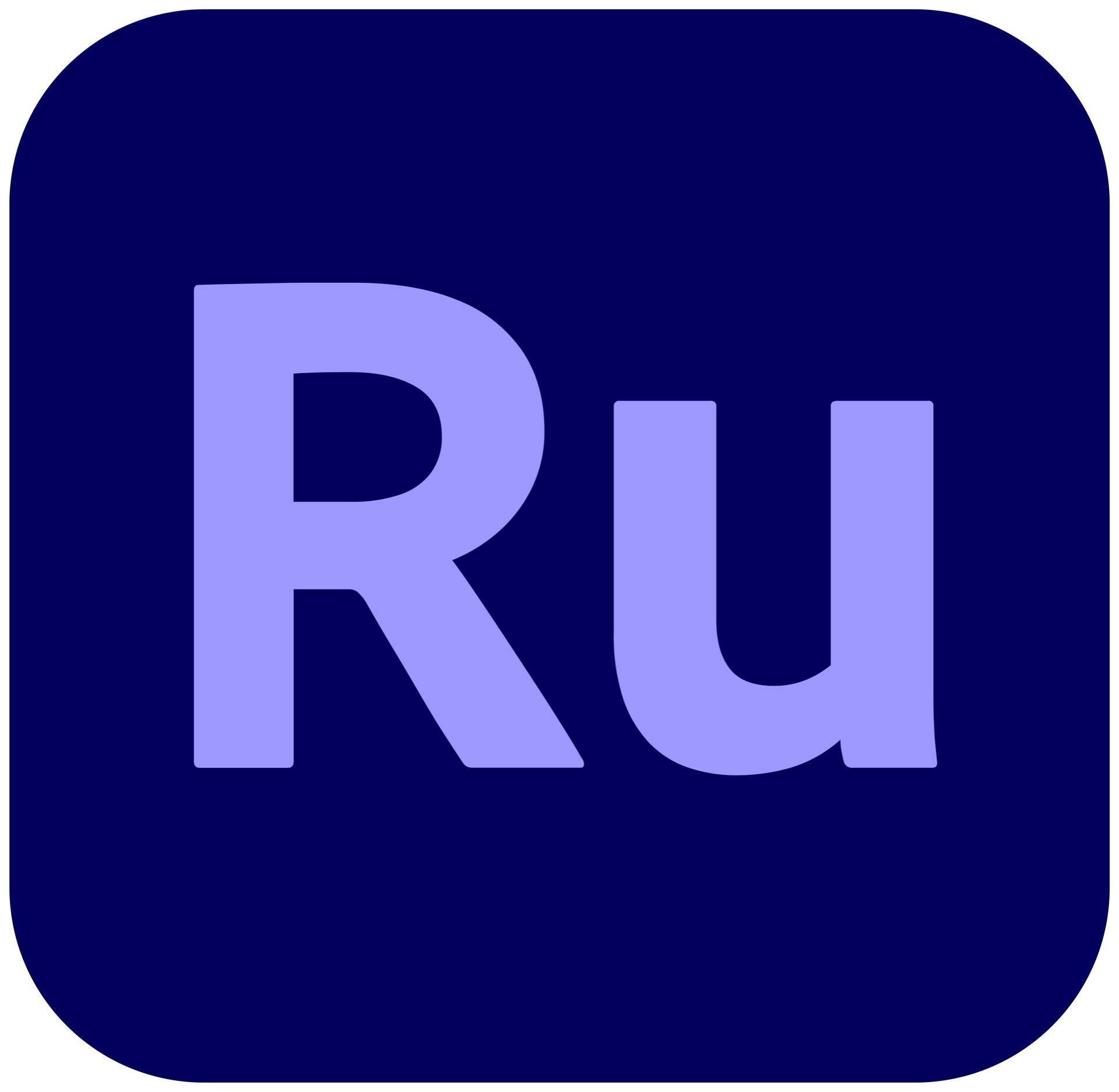
Premiere Rush
What is Premiere Rush?
What it does: Allows you to edit video in a much more streamlined, simplistic interface
What you can create: Video
Training + Support Resources
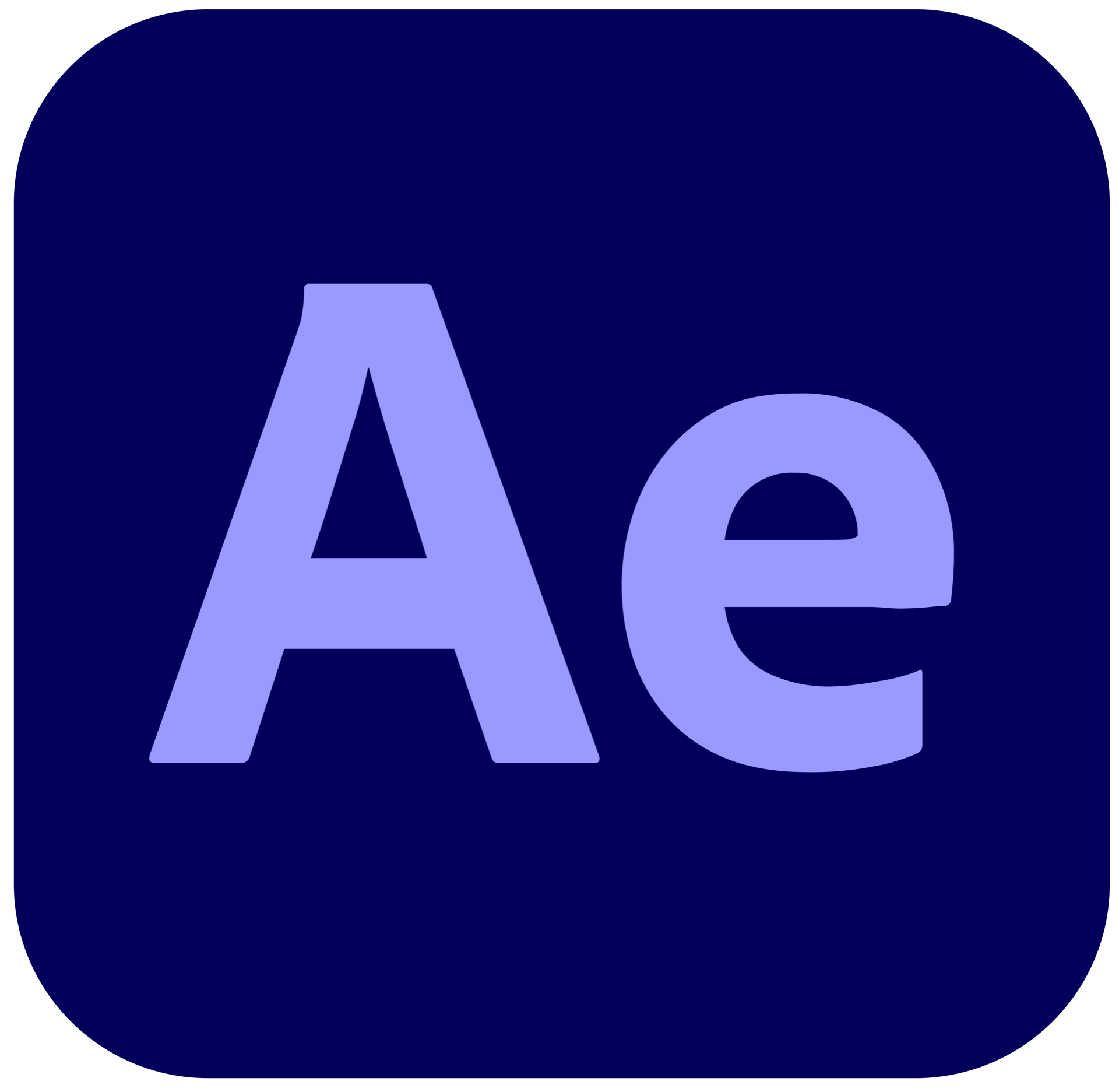
After Effects
What is After Effects?
What it does: Graphic and visual effects for video and web
What you can create: Video, animation, motion graphics
Training + Support Resources
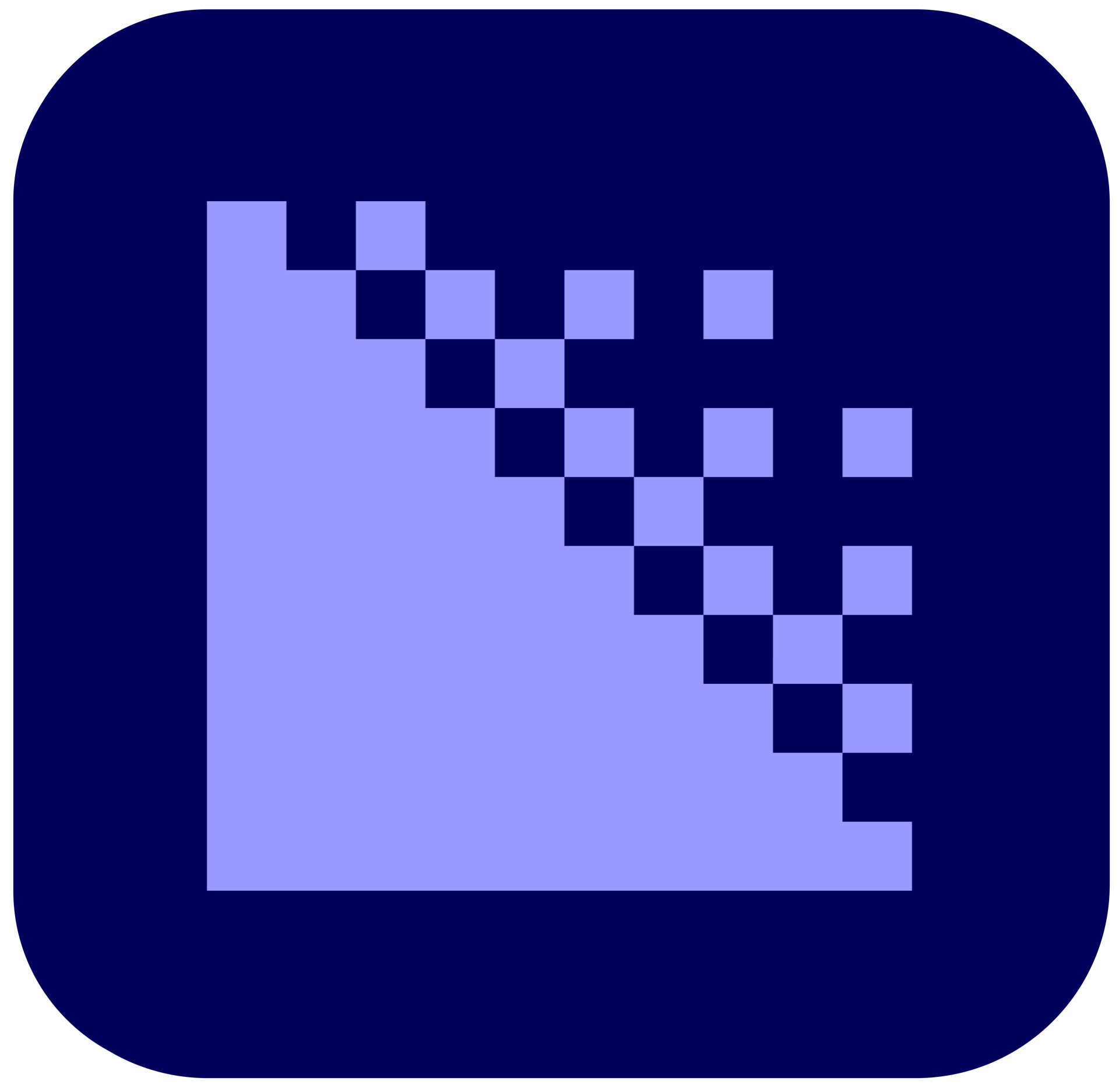
Media Encoder
What is Media Encoder?
What it does: Converts video files to specific formats
What you can create: Formatted videos
Training + Support Resources
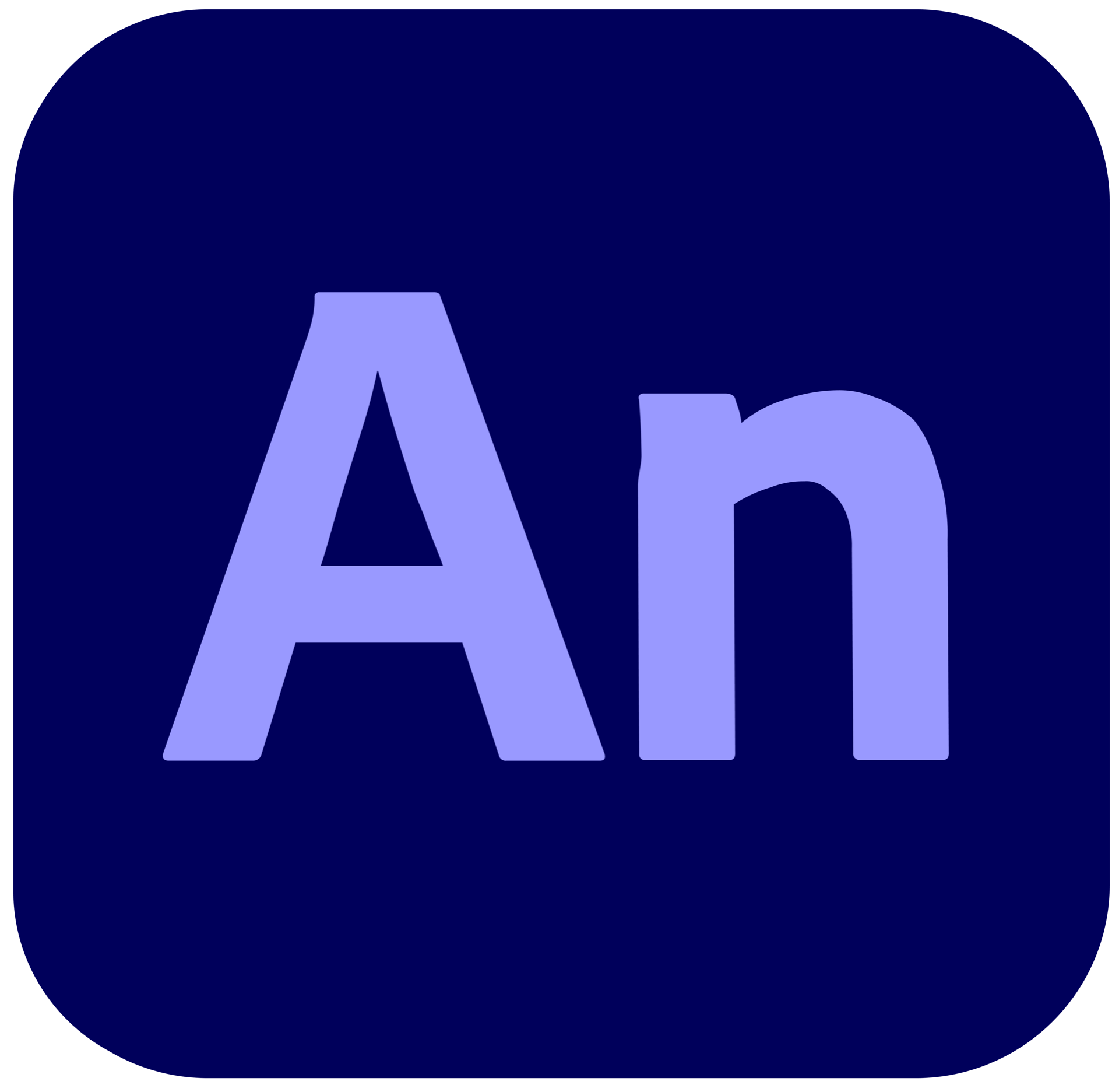
Animate
What is Animate?
What it does: Allows you to create interactive animations
What you can create: Flash animations, videos, interactive animations
Training + Support Resources

Character Animator
What is Character Animator?
What it does: Turns 2D art into animated characters
What you can create: Videos and animation
Training + Support Resources
How can I get started?
Looking to learn more about the applications included with your Creative Cloud account? Please take a look through the Training resources underneath each icon above. These tutorials range from entry-level to advanced, and should provide a great overview of what these tools are capable of, and how to create with them.
Beginner’s Guides are Adobe-provided tutorials covering basic features for new users.
LinkedIn Learning Training will provide a deeper dive on the capabilities of each tool. You can log into linkedinlearning.psu.edu using your regular Penn State WebAccess account.
Media Commons at Penn State also provides specific tutorials and training for certain Adobe programs. Along with browsing their online resources, you can also schedule appointments at the Media Commons for in-person help with Spark and Premiere.

Photography

Photoshop
What is Photoshop?
What it does: Allows you to edit photos and composite via layers
What you can create: Photo composites and digital artwork
Training + Support Resources

Lightroom
What is Lightroom?
What it does: Allows you to edit, organize and share photos
What you can create: Color corrected images, photos, photo books
Training + Support Resources

Stock
What is Stock?
Good to know: Restrictions for Penn State Users of Adobe Stock Images
Training + Support Resources

Bridge
What is Bridge?
What it does: Allows you to centralize your creative assets
What you can create: Batch photo exports
Training + Support Resources
Design + Layout
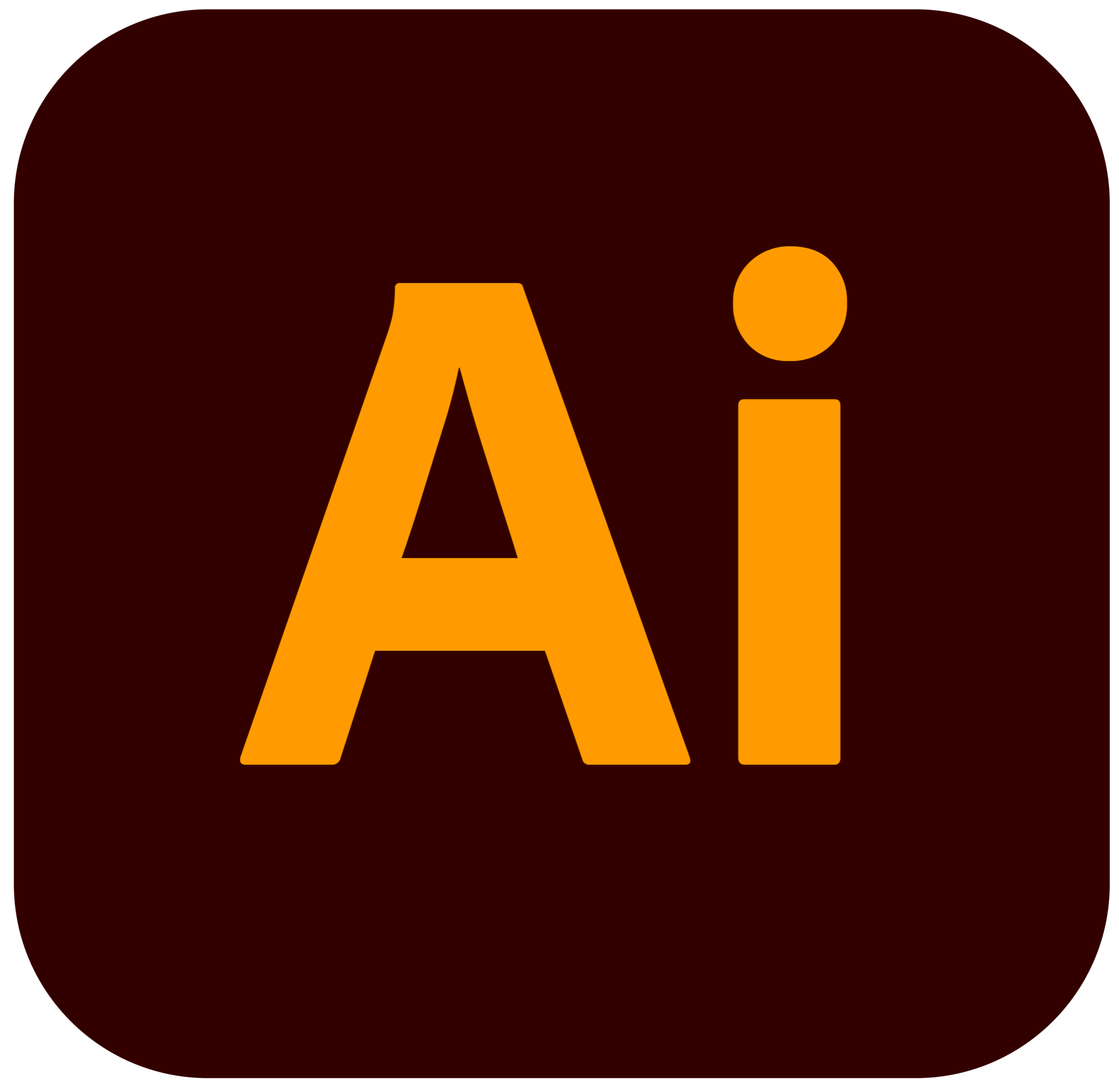
Illustrator
What is Illustrator?
What it does: Allows you to create illustrations, charts, and icons
What you can create: Logos, vector graphics, typography, illustrations, digital art
Training + Support Resources

InDesign
What is InDesign?
What it does: Allows you to design pages and layouts for print and web
What you can create: Complex documents, research posters, books, manuals
Training + Support Resources

InCopy
What is InCopy?
What it does: Manages morphing text content for InDesign layouts
What you can create: Updated content in formal and/or serial documents
Training + Support Resources
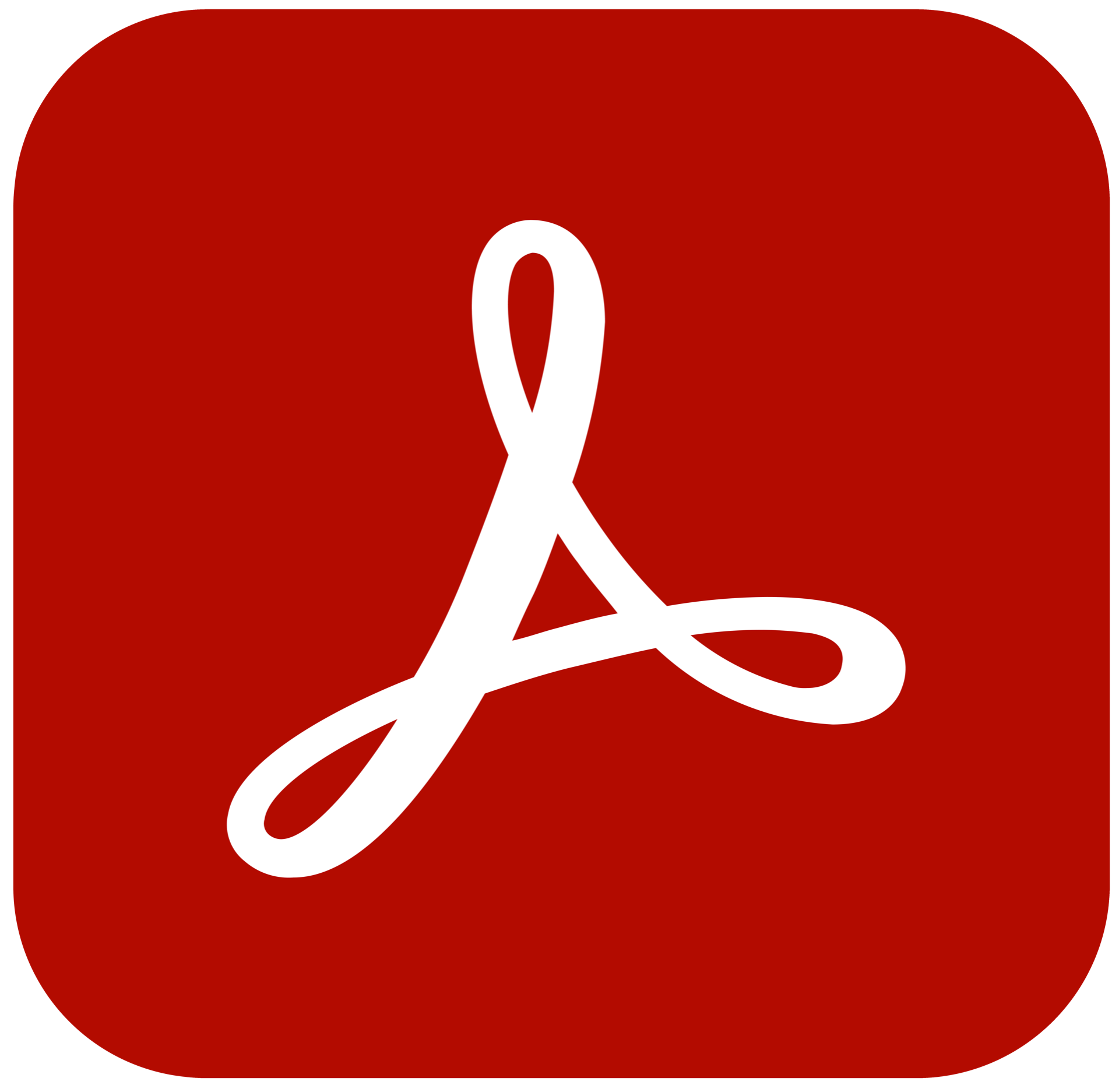
Acrobat Pro
What is Acrobat?
What it does: Allows you to create, edit and sign PDF documents
What you can create: Documents, interactive documents, fillable PDFs
Training + Support Resources
Web + Social

Express
What is Express?
What it does: Web based service that provides the ability to create webpages, graphics and video stories easily through themes and layouts
Training + Support Resources

Portfolio
What is Portfolio?
What it does: Allows you to create and host portfolio websites
Training + Support Resources

Dreamweaver
What is Dreamweaver?
What it does: Allows you to design, develop and manage websites
What you can create: Websites, webpages
Training + Support Resources

Behance
What is Behance?
What it does: Web based service that allows you to showcase your creative work online
Training + Support Resources
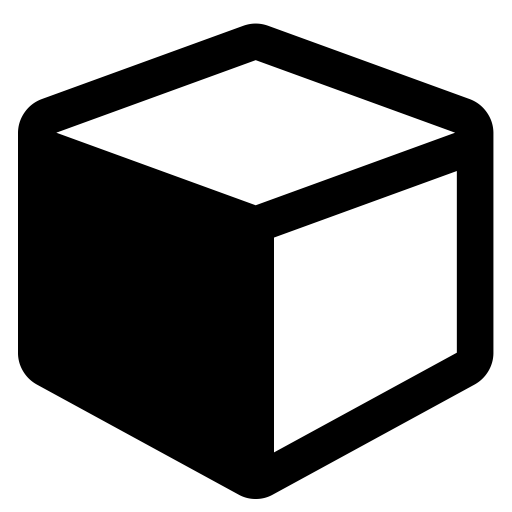
3D + Immersive

Dimension
What is Dimension?
What it does: Creates 3D images from 2D designs
What you can create: Images, promotional material, design mockups
Training + Support Resources
Substance 3D Painter
What is Substance 3D Painter?
What it does: Allows you to texture 3D models in real time
Training + Support Resources
Substance 3D Sampler
What is Substance 3D Sampler?
What it does: Allows you to create 3D assets from real-life pictures
Training + Support Resources
Substance 3D Designer
What is Substance 3D Designer?
What it does: Allows you to design parametric 3D assets with full control
Training + Support Resources
Substance 3D Stager
What is Substance 3D Stager?
What it does: Allows you to compose and render photorealistic 3D scenes
Training + Support Resources
Audio
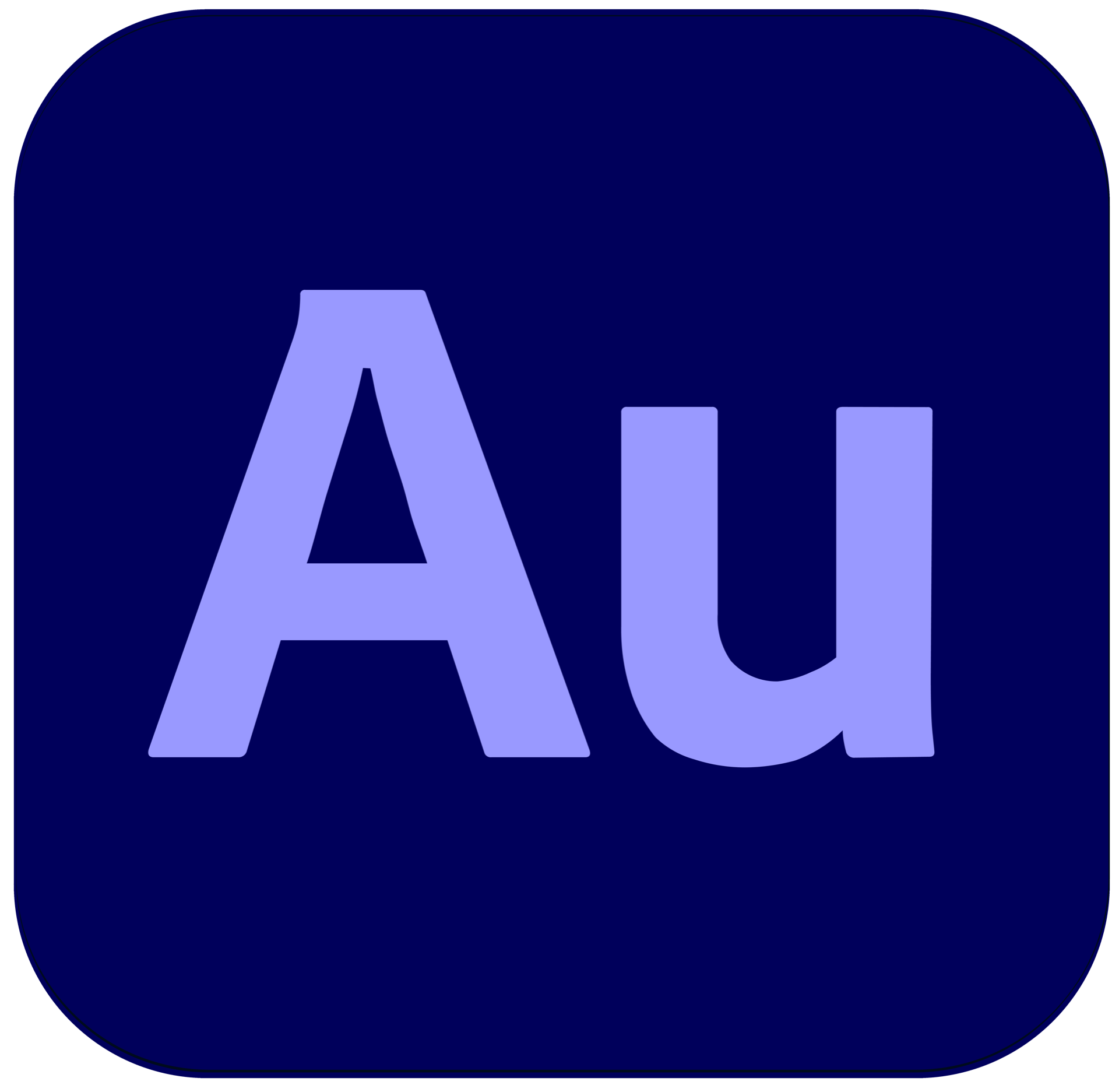
Audition
What is Audition?
What it does: Allows you to record and edit music and voice
What you can create: Audio, music, voiceovers

