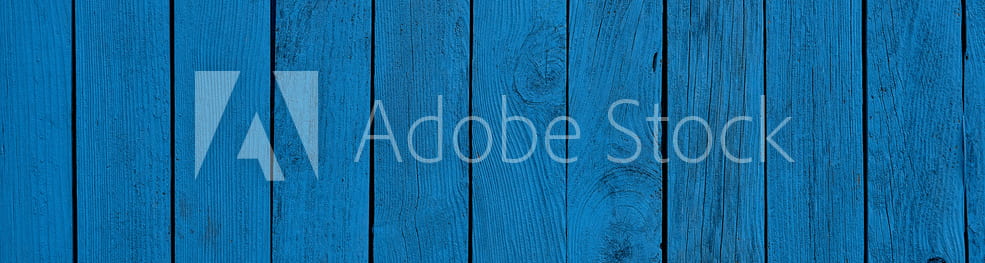
Professional Stock Assets
Adobe Stock is a collection of professionally-made or AI-generated multimedia assets including video, photos, illustrations, vectors, audio, templates, and 3D models. Use of licensed Adobe Stock assets are limited to Adobe’s license restrictions.
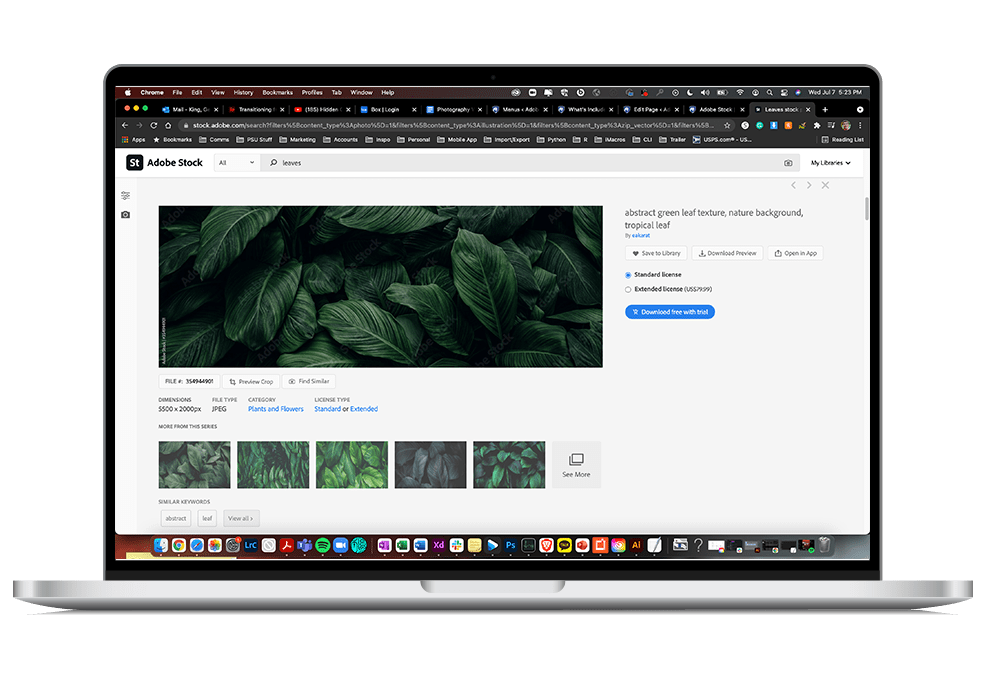
Sign-Up Instructions
Access to Adobe Stock is granted by signing up for one of Penn State’s Adobe license options. You will be unable to access Adobe Stock until you have completed this process.
Standard Assets with Education License
As soon as you have signed up for a Penn State Adobe license, you will receive access to Standard Adobe Stock assets. These assets, with the Penn State Education License, no longer require credits for individual users to license. Users can license as many Standard Adobe Stock assets with an Education License as they need without impacting the University total credit allotment for the contract year.
Your access will allow you to license and download Standard Photos, Vector Graphics, Templates, and 3D Objects. You will not have access to license Premium assets.
Premium Assets and Standard Assets with Extended License
Premium Adobe Stock assets and Standard Assets with an Extended License cost credits. Please fill out this form to be able to license those assets. Note: Penn State has a limited number of annual credits available for these assets.
Adobe Stock credits are a shared university-wide resource. Please be considerate with the amount of assets you license for credits.
For large Premium Adobe Stock asset requests (5+), please fill out the form linked below.
Generative AI Credits
Generative AI credits are available as part of Penn State’s Adobe Creative Cloud plan. Individuals currently have monthly generative credit amounts but are also able to continue generating content beyond those credit allotments.
Generative credit allotments are subject to change, and changes will be reflected on this website. For the most up-to-date information, please visit Adobe’s Generative AI page: https://helpx.adobe.com/firefly/using/generative-credits.html.
Need Help?
Make an appointment for help with using Adobe Stock or check out our written tutorials.


